Concrete Encased Duct Banks for external MEP/Utilities
Most probably those of you who use Revit's MEP systems for modelling civil utilities came across the problem of finding the best method to create concrete encasement for duct banks running from one chamber to another. You have most probably tried the lined based family as well, which suits good if there are no slopes along the run. But when you need the encasement to follow your ducts?
In my explorations to make a reliable concrete encasement family I found Revit's conceptual massing tools very useful to create an adaptive line based family. I used Metric Generic Model Adaptive as a family template.
First you need to create two points along one of the ref planes like in the illustration below then connect them using spline through points option.
Then select the line and tick the Is Reference box in the instance properties:
Next you need to create a rig which will host the profiles for encasement as well as profiles for voids which will make holes for ducts. For this you need to place/host a point on your ref line. Anywhere along the length of the line. However you can also use one of the adaptive points to host the rig ref lines and points.
The important thing to notice here is that all the lines are reference lines and all the points are hosted on ref lines. Only the circles for voids which are not gonna host anything are left as model lines. For the sake of parametric controls you can dimension this rig and put control parameters like the offset from each other, offset from edges, duct dia etc. I used the following parameters:
As you may have noticed in the illustrations I have made my rig aligned to the center of one of the side ducts. This is because in Revit MEP when you place a pipe or conduit and you use parallel pipes or ducts tool, usually you draw the parallel pipes from one side to another and it's always easy to snap to one side element rather than center. Moreover, not all the ducts banks have a duct running right on the center, for example in our case it is 4 ducts, however if it there were 5 ducts we could use the center one as an insertion/alignment. Whatever, as a result by making my encasement family alined to the top right or top left duct center will enable me to draw this element from the plan view by just tabbing and snapping to the desired pipe center.
Now, one we have our two (adaptive)point spline with a rig on one of the point which hosts profiles for future sweeps we can start creating forms. Firs we need to create a rectangular sweep with the main encasement shape. Choose the rectangular chain of ref.lines and the main path and click Create Solid Form.
Then select the circles one by one and click the small arrow next to Create Form tool to expand it and select Void Form. It will create voids sweep for each one of the ducts in the rectangular encasement shape. Note, you will most probably need to set the visual style to wireframe to see the main path and be able to select it after the rectangular shape is created.
That's it. Now you can load it into your project where you have ducts/pipes/conduits running and tab select and click two end points of a duct (duct bank) that needs to have an encasement.
This is my first post with a certain topic so I understand that there might be some parts that will need clarification. I will try to be more accurate in explanations on future topics.
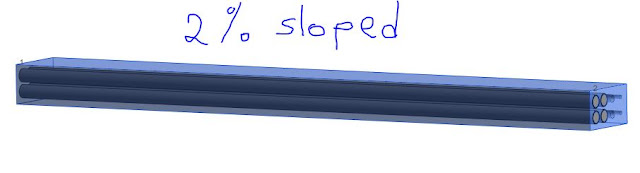









Thank you for this entry. A co-worker and I brainstormed an idea very similar to what you have already compiled... this helps us tremendously by taking a ton of the development leg work out of our hands.
ReplyDeleteGreat Job Arsen, Thanks again
Can you give me a better understanding of how to use this adaptive family? Will I need to modify the family according to my need; quantity and spacing of conduit routing? Or will this family accept whatever I have drawn and size itself to what I have already routed in conduit?
ReplyDeleteI've tried to place it several times, but Revit still says to pick a point, even after I've picked several points, nothing is drawn...
is there anyway you would/could share
ReplyDelete