Titleblocks: key plan automatic zone selection & hatching
As you finish your model and step onto the next stage of producing coordinated workshop drawings from the model you start facing challenges in coordinated annotation and document control issues which can also be tricked & parametrized to allow for more of what I call Building Information Annotation (C) .
The issue I want to discuss and share with you is common in Revit documenting environment. So as we all may have noticed we have a Filled Region Tool which help as annotate/hatch with patters almost in every possible view in Revit. Except one: in sheets/titleblocks. Yes you cannot hatch or create a filled region on your titleblock. You can however do it withing the family of a titleblcock.
Our team came across this issue when we were trying to mark the corresponding Zones in our Key Plan which we had on a particular project titleblocks. So the first thing we did when we realized that you can't hatch a region (or Create Filled Region) we just marked a zone by manually drawing a diagonal hatch by drawing detail lines & then copying and pasting it on each and every sheet.
Then I decided that there must be a way to trick it or lets say make it work in more Revit way.
So here is the solution. As long as you can create a filled region inside the family of a titleblock. Edit your titleblock family and on the key plan where you need to mark a Zone with a diagonal or crosshatch or whatever pattern you choose just create Filled Regions for each zone (Sketch a Filled Regions for each zone's boundaries). Then select each filled region you have created and click on the small rectangular button on the properties panel for Visibility parameter. Then create a new Visibilty (Yes/No) paraemeter for each hatch or Filled Region giving parameters respective zone names or numbers. Don't forget to make those as Instance marameters.
In case if you want to see which Zone(s) are represented by a sheet in your Sheet List then you probably need to make it a Shared Instance Parameters in order to be able to schedule that property. Have good luck!
The issue I want to discuss and share with you is common in Revit documenting environment. So as we all may have noticed we have a Filled Region Tool which help as annotate/hatch with patters almost in every possible view in Revit. Except one: in sheets/titleblocks. Yes you cannot hatch or create a filled region on your titleblock. You can however do it withing the family of a titleblcock.
Our team came across this issue when we were trying to mark the corresponding Zones in our Key Plan which we had on a particular project titleblocks. So the first thing we did when we realized that you can't hatch a region (or Create Filled Region) we just marked a zone by manually drawing a diagonal hatch by drawing detail lines & then copying and pasting it on each and every sheet.
So here is the solution. As long as you can create a filled region inside the family of a titleblock. Edit your titleblock family and on the key plan where you need to mark a Zone with a diagonal or crosshatch or whatever pattern you choose just create Filled Regions for each zone (Sketch a Filled Regions for each zone's boundaries). Then select each filled region you have created and click on the small rectangular button on the properties panel for Visibility parameter. Then create a new Visibilty (Yes/No) paraemeter for each hatch or Filled Region giving parameters respective zone names or numbers. Don't forget to make those as Instance marameters.
In case if you want to see which Zone(s) are represented by a sheet in your Sheet List then you probably need to make it a Shared Instance Parameters in order to be able to schedule that property. Have good luck!





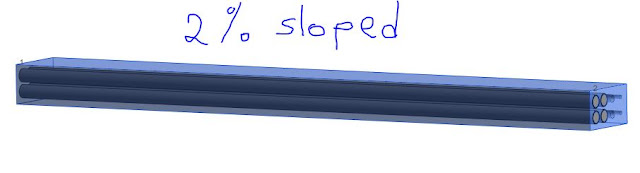

Hi Arsen. Yep, we have also been using this method on our title blocks. Sometimes people create a generic annotation family for the key plan. Thanks for the post.
ReplyDeleteThanks Andy, Yes, that would also be handy and more universal to create a generic annotation family for each project with its own key plan using on the same company title block.
ReplyDeleteCan you make a zone's visiblity dependent on the view(s) attached to the sheet?
ReplyDeleteHi Anonymous .... I never tried to explore that but I think that is a good one to try. Thanks
ReplyDeleteAs a consultant for the AEC industry, I have had several clients use this method. Unfortunately, it is a pain to manage and update and defeats the purpose of BIM. alternatively, you could do another methods which may be easier for you to manage as well as set up.
ReplyDeleteFirst, create an instance parameter for rooms called Zone Area, or Key Plan Zone. It would be a text parameter, which would give you ultimate flexibility.
Second, select all of the rooms for a zone and change the Key Plan Zone Parameter to read Zone A, B, C, etc. as appropriate.
Third, create a view for each Key Plan, applying a color fill using the Key Plan Area Parameter as the coloring determinant. You could change the graphics to be a hatch, solid fill, grey or whatever color you prefer. If a key plan is needed on more than one sheet, simply duplicate the view as a dependent view.
Fourth, if elevations or sections are desired in the key plan, simply create a view reference that references the views.
This method will update as the plan changes and is extremely easy to set up. Additionally, view templates can be created to create the various key plan views easily, hiding items as appropriate. The parameter and view templates can then be added to the project template so that you will never have to create it again on future projects.
Cheers!
Thanks for sharing Darrell, I have already replied to the same on LinkedIn. Cheers!!!
ReplyDelete