Dynamo: possibilities for construction modeling
Recently one of my connections from Case suggested to get my head around Dynamo. I gotta tell you - IT IS AN UNPACKED POWER FOR BIM. And when I say BIM I don't mean conceptual models for architects controlled and manipulated using Dynamo. I agree that initially it was intended to control stuff in Conceptual massing environment, however lot of people found better use of the possibilities that it gives to automate some tasks and do batch executions of tedious tasks in Revit.
Honestly, before coming across Dynamo I was constantly thinking that Autodesk should do something to enable something like that for advanced users and those who usually expect more. Those who are specialists in their field don't necessarily need to be advanced programmers to program and execute custom tasks for PUT SOME LOGIC INTO THE MODELS. Specifically, construction models.
The only BIG THING expected when that happens is REVIT's own PERFORMANCE BOOST. I think people in "the factory" need to forget about anything else for a moment and concentrate on tweaking the engine of Revit into something that can handle large projects relatively easy. Especially, when we have somehow, already accepted the fact that we have no version downgrade on our files. I think there is no problem from that end. IMHO, in the 21st century with this expensive machines that we buy to utilize BIM we need to be in a position where we do not click and wait for REGENERATING. I know that one might say split your model into smaller pieces but why? Why should one pay so much for the software and the hardware and other resources to implement BIM and suddenly when the project is larger than say 50000 meter square you get dozens of performance issues and REGENERATING hours.
Autodesk, please, if you hear me spend few millions of dollars and change the programming engine of Revit - but retain the logic - so that it can PERFORM faster and not REGENERATE 50% of the time!!! And maybe if you do that - from that point onwards we will also be able to save backwards (in the future).
Now, back to Dynamo. Can you imagine how powerful it can be for a dynamic construction company to set up Dynamo definitions to let's say control the phases of the elements based on their location and zones. Or, even better, let's say read and MS Excel spreadsheet exported from Primavera P6 and write the activity codes to the respective elements, again based on their location and other constraints. Just think of the possibilities. And you do not necessarily need to have or be a programmer. You can pay someone to put together a definition for you and then you can re-use it on all your projects.
I haven't yet had time to explore the latest release of dynamo and new additions to it however I strongly believe that it is going to improve over and over and become the power supply of BIM on a Revit platform.
Honestly, before coming across Dynamo I was constantly thinking that Autodesk should do something to enable something like that for advanced users and those who usually expect more. Those who are specialists in their field don't necessarily need to be advanced programmers to program and execute custom tasks for PUT SOME LOGIC INTO THE MODELS. Specifically, construction models.
The only BIG THING expected when that happens is REVIT's own PERFORMANCE BOOST. I think people in "the factory" need to forget about anything else for a moment and concentrate on tweaking the engine of Revit into something that can handle large projects relatively easy. Especially, when we have somehow, already accepted the fact that we have no version downgrade on our files. I think there is no problem from that end. IMHO, in the 21st century with this expensive machines that we buy to utilize BIM we need to be in a position where we do not click and wait for REGENERATING. I know that one might say split your model into smaller pieces but why? Why should one pay so much for the software and the hardware and other resources to implement BIM and suddenly when the project is larger than say 50000 meter square you get dozens of performance issues and REGENERATING hours.
 |
| Give it a decent air intake to breathe with new performance :) |
Autodesk, please, if you hear me spend few millions of dollars and change the programming engine of Revit - but retain the logic - so that it can PERFORM faster and not REGENERATE 50% of the time!!! And maybe if you do that - from that point onwards we will also be able to save backwards (in the future).
Now, back to Dynamo. Can you imagine how powerful it can be for a dynamic construction company to set up Dynamo definitions to let's say control the phases of the elements based on their location and zones. Or, even better, let's say read and MS Excel spreadsheet exported from Primavera P6 and write the activity codes to the respective elements, again based on their location and other constraints. Just think of the possibilities. And you do not necessarily need to have or be a programmer. You can pay someone to put together a definition for you and then you can re-use it on all your projects.
I haven't yet had time to explore the latest release of dynamo and new additions to it however I strongly believe that it is going to improve over and over and become the power supply of BIM on a Revit platform.

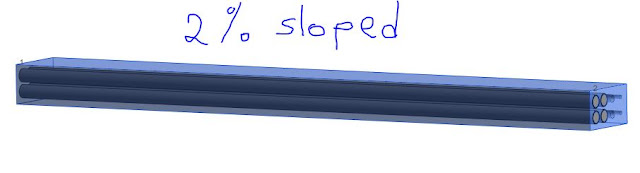


Arsen, I totally agree with most of what you say here. I worked for almost a decade in various Architectural offices, including ones using cutting edge BIM/parametric modeling/scripting. Two years ago, I started working at a limestone fabricator, where we have to generate fabrication tickets for every single piece of stone that we fabricate, with dimensions, location and unique id info, etc. We model every piece of stone on the building accurately using Revit, but I still have to do a lot of manual drafting work to create the tickets, even though ALL the info needed for the ticket is already built in to the model. Very frustrating. We bought a plugin (Tools 4 Revit Smart Assemblies) that does a decent bit of work for us, but it's clear to me that Revit ought to be able to automatically batch produce all of our tickets from our model, with minimal input/effort from us. I've tried using Dynamo to generate my own definition to do all of this (have several years experience with Ghop) but it hasn't seemed up to the task just yet.
ReplyDeleteAs I think you're implying here, though, I would LOVE to see the good people at Autodesk take Dynamo a bit more seriously, and make it work more seamlessly with the primary software. It is and can be an enormously powerful use-multiplier for Revit.